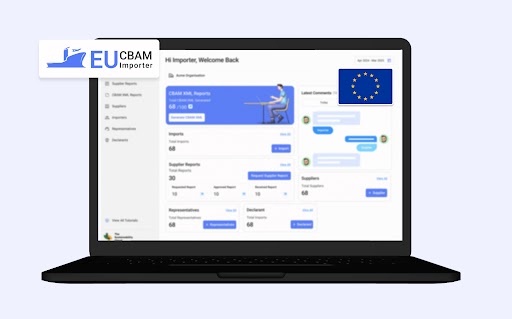As per the latest guidelines issued by CGWA, it’s mandatory for you to get NOC if you’re drawing more than 10 cubic meters of groundwater for industrial usages. And you also need to install an IoT-based Groundwater Monitoring System, or failing to do so may attract a fine of up to Rs 2 lakhs upon you.
This article will share details on how to get NOC from CGWA for installing the Groundwater Monitoring Telemetry System.
You’ll find this article quite useful if you are looking to know the complete application procedure for NOC and afterward steps needed.
How to get NOC from CGWA?
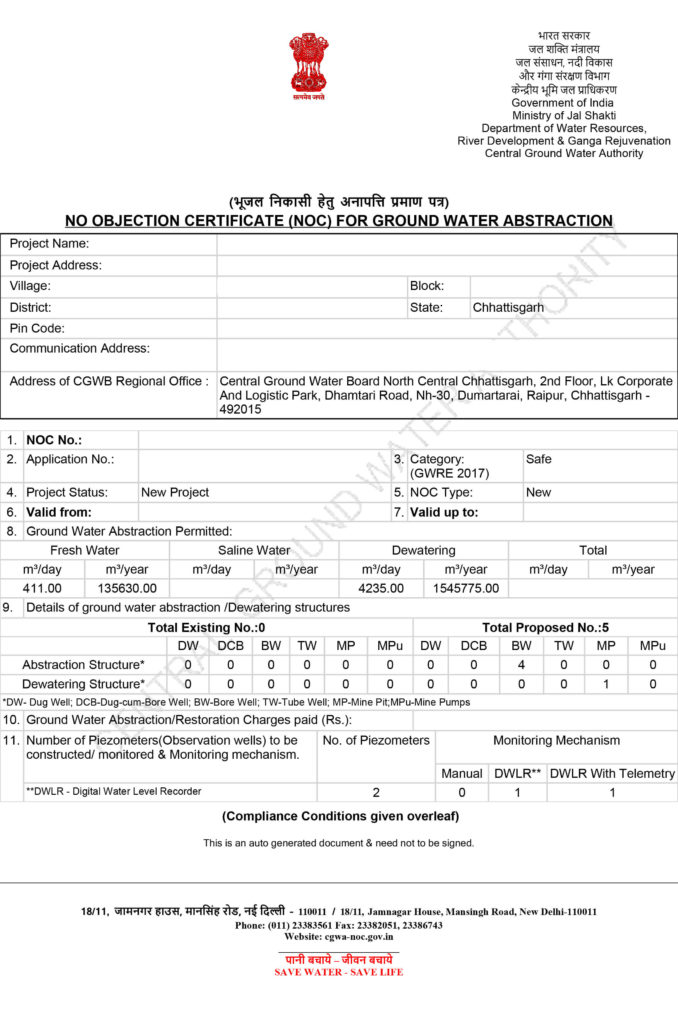
STEP 1: Check your eligibility criteria
You need to check on CGWA’s Eligibility Criteria Form to know if you are eligible for getting the NOC from CGWA.
You need to fill some details like,
- The industry segment you belong to – Industrial, Infrastructure, and Mining,
- The type of water quality you want to use – Fresh or Saline
- Whether you’re establishing a new plant or extract water for your existing plant
- And your location
Going specifically, you also need to detail which industry you belong to – Automobile, Aviation, Cement, Cotton, etc; or the type of infrastructure project – Hotels, Hospitals, Malls, etc; or the type of mining activity undertaken – Coal, Iron ore, limestone, etc.
Visit to check out the CGWA’s Eligilibity Criteria Form for NOC.
STEP 2: Apply for New User Registration
The next step is to simply apply for registration as a new user.
You’ll need to provide basic details here like – Name, Email ID, address proof, and ID proof. You’ll create a USER NAME and PASSWORD in the process which you need to remember for future login. Keep your phone number ready on your side as you’ll receive a one-time password(OTP) during the registration process for verification.
Visit to fill the New User’s Registration Form for NOC.
STEP 3: Keep your Documents ready
Finally, log in to your newly created account with all the necessary documents needed to submit from your side.
Different documents are required depending upon the type of industrial segment and the groundwater usage.
Visit to know the List of Documents needed for NOC.
Find the option “New Application” (or Renew Application in case of renewal) from the Menu bar present on the top of the site.
Choose your industrial segment – Industrial/Infrastructure/Mining. Fill in your details in the appeared form and upload the documents asked for the NOC approval process.
POST APPLICATION PROCESS
STEP 1: Track your Application Status
The official website of CGWA provides you the option to track the status of your application post submission.
Visit NOC Application Tracking Portal for checking your application status.
STEP 2: Download your NOC
Finally, don’t forget to download your approved NOC from CGWA. CGWA publicly issues a list of companies for which NOC has been generated.
Visit the NOC Download Portal to download your NOC.
After getting the NOC from CGWA, it’s mandatory for you to install an IoT-based Groundwater Monitoring System within 90 days of the receipt.
Contact us now if you need any support from our side.
Contact us now to get (1 – 1) assistance regarding the Latest CGWA Guidelines and Telemetry System for Groundwater Monitoring.